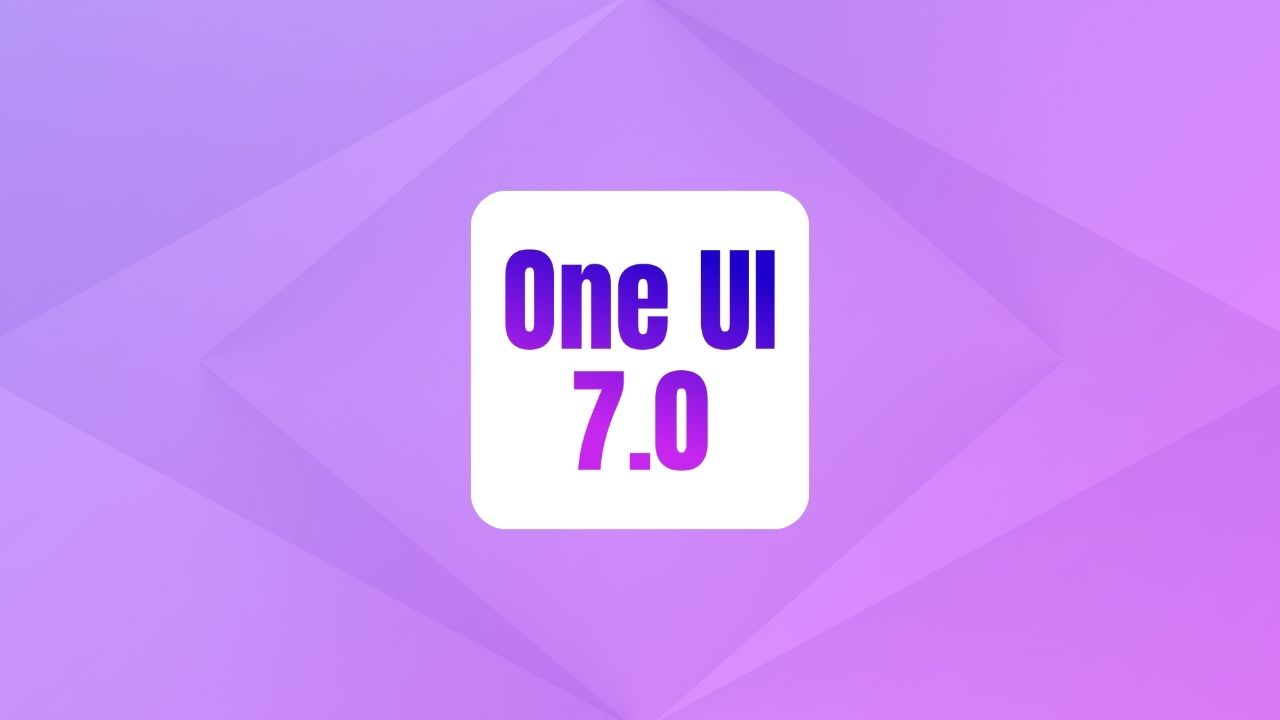It is almost 7 years since the Vivo Y53 Launched, and still one of the decent phones in a few regions. Today we will talk about the pros and cons (advantages and disadvantages) of Vivo Y53 Review.
The Vivo Y53 was launched in March 2017 with many features like OTG Support, 30FPS recording, etc. Additionally, there is a good build quality of the phone even it is made with plastic material.
At that time it was great stuff as we compare it with the current state of the phone, However, it was one of the most selling phones in the Philippines, India, and Indonesia together when it launched. Read: Vivo V29 Philippines: 6.78 Inch AMOLED Display, Snapdragon 778G 5G, Affordable Price
Vivo Y53 Specs

- Network: GSM / HSPA / LTE
- Announced: March 2017
- Dimensions: 144.2 x 71.4 x 7.6 mm
- Weight: 137 g
- SIM: Dual SIM (Nano-SIM, dual stand-by)
- Display Type: IPS LCD
- Display Size: 5.0 inches
- Display Resolution: 540 x 960 pixels
- Display Protection: Corning Gorilla Glass 3
- OS: Android 6 (Marshmallow), Funtouch 3
- Chipset: Qualcomm MSM8917 Snapdragon 425
- CPU: Quad-core 1.4 GHz Cortex-A53
- GPU: Adreno 306
- Memory: 16GB internal storage, 2GB RAM, microSDXC dedicated slot
- Main Camera: 8 MP, f/2.0, with LED flash, HDR, and capable of 720p@30fps video recording
- Selfie Camera: 5 MP, f/2.2
- Sound: Loudspeaker, 3.5mm jack
- WLAN: Wi-Fi 802.11 b/g/n
- Bluetooth: 4.2, A2DP, LE
- Positioning: GPS, GLONASS, BDS
- Radio: FM radio
- USB: microUSB 2.0, OTG
- Sensors: Accelerometer, proximity, compass
- Battery: Li-Ion 2500 mAh, non-removable
- Colors: Crown Gold, Matte Black
Vivo Y53 Price
The Vivo Y53 comes in single storage models which are 2GB RAM and 16 GB Storage. The Price of the Vivo Y53 Starts at PHP 1250 ( approx INR 16,999) and additionally you will get a 5% extra discount on the Bank Offer.
Vivo Y53 Pros And Cons

Here is the pros and cons fact of Vivo Y53 Mobile. Here we will talk about the advantages and disadvantages of the phone that will help you to understand what is your basic needs in the phone. Learn More on Vivo Global.
Pros/Advantages
- Compact and Lightweight: As per its dimension, it is just only 137 grams which is lightweight and easy to carry in hands.
- Gorilla Glass 3 Protection: The display is protected by Corning Gorilla Glass 3 Protection which can protect the display from outsourced scratches.
- Dual SIM Capability: The phone allows you to insert dual SIM cards.
- Decent Display: It has a 5.0-inch IPS LCD Display which is decent at this cost.
- Expandable Storage: The exciting thing is, that Vivo allows you to insert external storage via a MicroSD card.
- Quad-core Processor: The phone uses Snapdragon 425 processor which is built in with 8-cores and 28nm processes.
- Adreno 306 GPU: For the graphics enhancement, the Adreno 306 performs well.
- Good Camera Capabilities: There is an 8Mp primary camera on the rear side that allows you 720p recording.
- Affordable Price: The most exciting thing is, that it comes under an affordable budget. The Vivo Y53 Price starts at PHP 1250 which is a cheap price range in Philippines.
Cons/Disadvantages
- Outdated Operating System: The Phone use Android 6 Marshmallo, comparing current software, it is an outdated software.
- Low Display Resolution: The display should support at least 1080p resolution which is not what expected.
- Limited Internal Storage: The internal storage of the phone is 16 GB, however company allows you to increase it via using External MicroSD Card.
- Average Camera Quality: There is a 8Mp camera on the rear side but need some optimization.
- Non-Removable Battery: There is a 2500mAh battery and it is non-removal, that is the main problem.
Vivo Y53 Release Date?
The Vivo Y53 was launhced on April 10, 2017.
How to Enable Developer Options in Vivo Y53?
Go to Settings. > Scroll down and tap on About phone. > Find Build number and tap on it 7 times quickly. > Enter your lock screen password or PIN if prompted. > You should see a message saying “You are now a developer!”. > Developer Options is now enabled and can be accessed in Settings > System > Developer options.
How to Reset Vivo Y53?
To reset your Vivo Y53 Mobile, you just need to follow these simple steps— Open Settings > Go to Backup & reset > Select Factory data reset.
Tap Reset phone > Enter your screen lock PIN or password if prompted > Confirm by tapping Erase everything > Wait for the reset process to complete.
Follow the on-screen instructions to set up your phone after the reset.
How to take screenshot in Vivo Y53 Mobile?
Go to screen where you want to take screenshot > Press and hold the Power button and the Volume Down button simultaneously > Hold the buttons until you see a visual or hear a sound indicating that the screenshot has been taken > Now to screenshot will saved in your gallery.